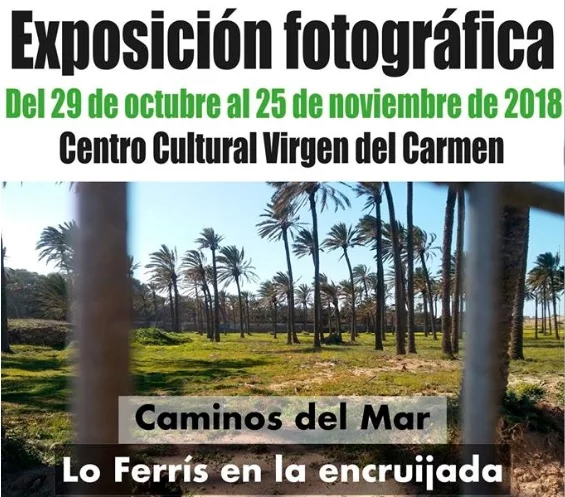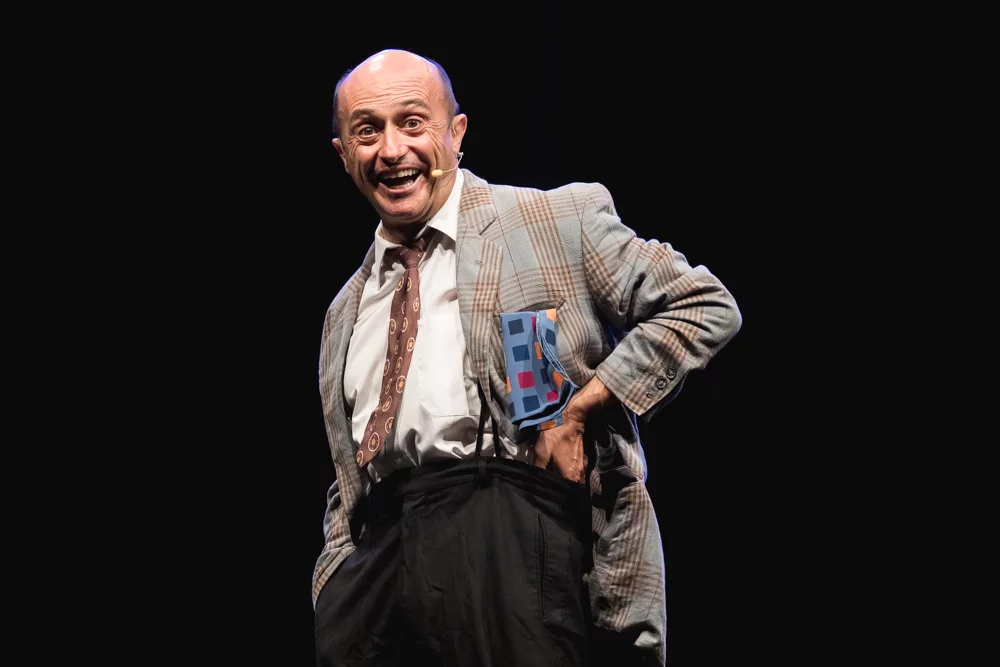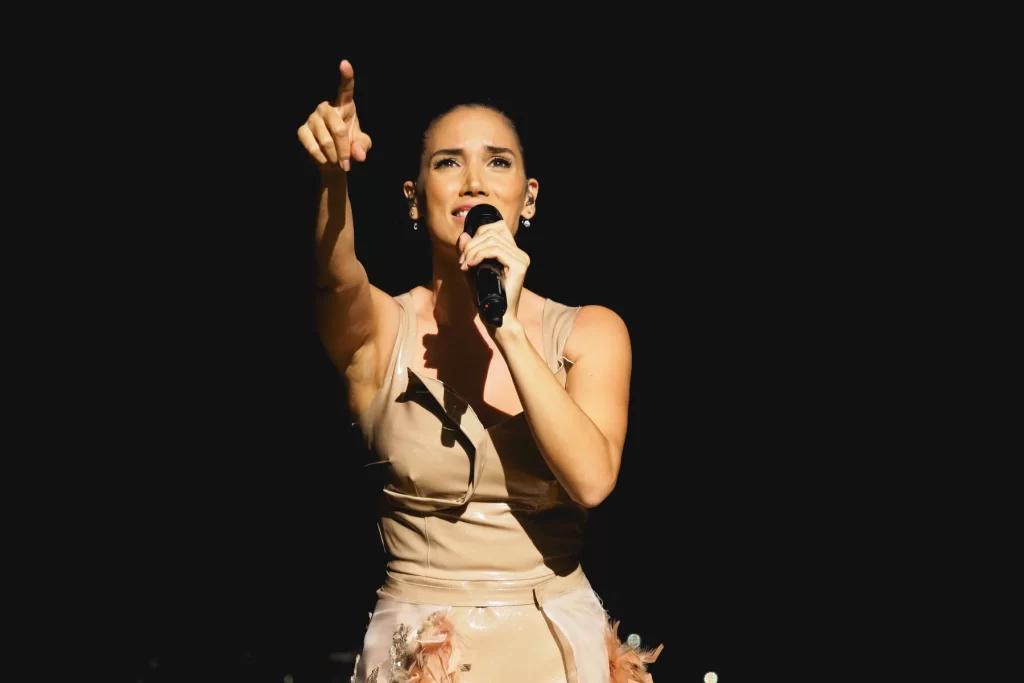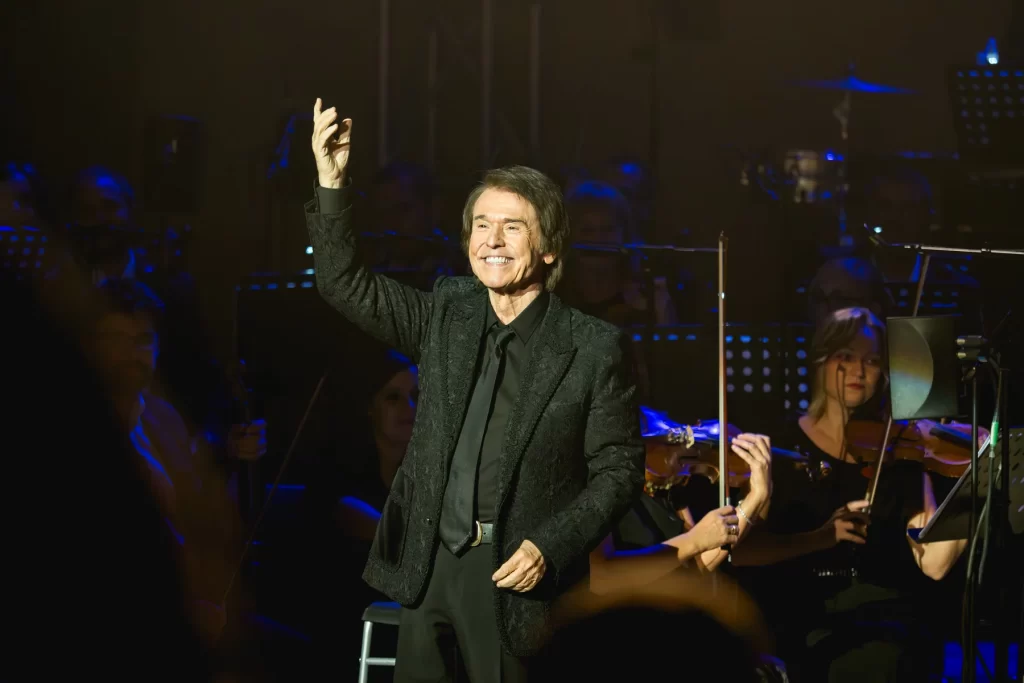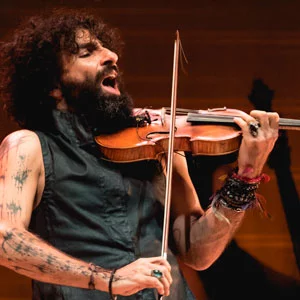blog
En este espacio, te invito a explorar el emocionante mundo de la fotografía de conciertos, festivales y eventos a través de mis experiencias. Como fotógrafo profesional con una pasión por capturar la magia de los festivales y conciertos, estoy emocionado de compartir contigo mi visión única de este fascinante universo.
Entrevista Prontopro, Fotografía 360 y Tours Virtuales
Hace unos días que los amigos de Prontopro, el portal número 1 para buscar servicios, no se si será verdad, pero así se anuncian, me escribieron para hacerme una entrevista sobre fotografía 360 y tours virtuales. ¿Qué cámara utilizas para…